|
Analysis Paralysis
Web Analytics, Search Analytics, Social Media Marketing...It's all moving so fast. There are plenty of other blogs on all sorts of topics, but much of it is still way too complicated. Too much info can cause brain overload leading to a condition called Analysis Paralysis. Let me help ease the burden on your brain. Follow me on Twitter @click2dennis
Saturday, December 20, 2025
Square Password Expired
Saturday, April 17, 2021
We're Updating our Terms of Service
|
Sunday, June 9, 2019
We're Updating our Additional POS Terms
|
|
Thursday, April 26, 2018
We're Updating our Terms of Service and Privacy Notice
|
|
Friday, May 27, 2016
We’ve updated our privacy policy and terms of service
|
|
Wednesday, October 15, 2014
Get your free Square Card Reader
|
|
|
Friday, December 28, 2012
Raven Mad to Raving Fans
Feel free to read more about our Raven Migration Process and our SEO resources including what we feel are "reasonably" unbiased reviews of other SEO solutions.
In an effort to pay homage to my journalist roots, I'll pretend that this article is being written in inverted pyramid style. That is, the most important information is at the top. I haven't posted anything on this blog in quite a while. Lame excuse, but I've been busy starting Analytics SEO in the US and Canada. that's been rather time consuming. I think I've discovered more about the role of this blog in my overall "Voice." If you don't know what that means, please check out some of my much older posts.
Friday, November 4, 2011
Monday, October 17, 2011
Google Analytics Blog: Webmaster Tools in Google Analytics for everyone
Friday, October 14, 2011
Google Analytics Blog: Webmaster Tools in Google Analytics for everyone
Wednesday, July 27, 2011
Customizing Omniture
New Implementation:
This is really targeted to those of you who (like me) remember the horror stories (or worse yet lived the nighmare) of a painful omniture implementation. Omniture now claims that they are leveraging the experience from deploying SiteCatalyst over 3000 times and have developed best practices which combine business, industry, and technical needs in a process they are calling their Fusion Methodology.
If you are wondering how much easier this is since the "good ol days," consider that Omniture is still suggesting that implementation will take between 4 and 6 weeks- working with a technical contact and includes weekly status calls. It's still not as easy as GA for sure. They have also moved from what they call "G" code to "H" code and offer migration guidelines.
Server Side versus Client Side scriptng also seems to be an important "new" option. It used to be that all the code was on the client side and that was the only option. That is based on hearsay on my part, but my research seems to back that up as well. I never personally implemented under this methodology. The "variables" can now also be contained in a library for reference by the javascript.
This is in no way designed to be an exhaustive list of all implementation methodologies, but suffice it to say that if you have been constantly ruling out Omniture because you don't have the technical resources or the time to implement this robust solution, you may want to look again.
Modifications:
Depending on how your particular instance of Omniture was implemented (and likely WHEN), you may find yourself lacking the flexibility you might "want" in the reporting suite. Traditionally, the problem I've run against is that a website is a dynamic entity which often doesn't resemble itself from one year to the next. Check out the archive.org project and you'll see what I mean. Also- all too often, you "don't know what you don't know" when you first implement any analytics application and that can be a real problem.
Omniture seems to have been adding functionality to help with these issues. Custom dashboards are easier that ever to build and their Excel tools are greatly improved from the past as well. The "Excel Client" has been replaced with the new "Report Builder" which opens up a whole new layer of flexibility. Originally, I was not a fan of "having" to use excel with an enterprise application like Site Catalyst, but it turns out that there is tremendous benefit.
For one thing, most business users are already trained on how to use excel. It's a native environment for them. Also- regardless of your level of experience with Site Catalyst, custom dimensions and metrics can be confusing and you're likely to run into limitations. Report Builder removes many of those limitations. It also provides a means of refreshing the data automatically and can even send reports on a schedule as well.
I recently ran into a situation where the only way I could determine to reasonably get the data I wanted was by using Report Builder. Unfortunately, I needed to request access to Report Builder from the admin of this client- which can sometimes be a problem. It's also kinda hidden- I couldn't find it even when I knew what I was looking for. There doesn't appear to be a way to just download the excel add-in except from the post log in menu and even then, it won't do you much good if you don't have the proper permissions to use it.
Perhaps the biggest benefit to Report Builder is that, based on my unscientific observations, I'd say it would likely dramatically reduce the need to re implement code or even new variables into the library. That removes a ton of hassle and, of course, the need to wait for new data to build- since you can't go back in time with new variables.
Remember- approach your analytics in the right order:
- Strategy
- Implementation (Access)
- Reporting
- Ad Hoc Analysis
Re implement only if you're sure it's necessary...
Thursday, March 24, 2011
Connecting Adwords and Google Analytics
Beginning with the end in mind, suppose you have a few websites. Many companies do. You're likely to want to manage those websites separately, but you may also want to see them "together" in a roll up. So- many Google Analytics Gurus will recommend setting up ONE account with several "profiles" to see the separate websites. That's the easiest way to set things up. With a few tweaks, you can even see traffic crossing domains and referring to one another.
This can have some unintended consequences. You are also likely to want to run separate AdWords campaigns with separate line item budgets. In order to do that, you'll need at LEAST separate campaigns (because you can only control budgets at the campaign level) but ideally you may even need separate ACCOUNTS.
As of a few years ago, you can now "connect" Adwords and Analytics. that's a really nice feature- you can open analytics directly in adwords, and some other nice features present themselves as well- likely even more to come as this becomes more standard. Here's the problem:
You can't connect one Adwords account with a "profile" you can only connect an adwords account with one analytics account. To make matters even worse, some Analytics accounts are set up with an incrementing "UA" number in other words, you can set
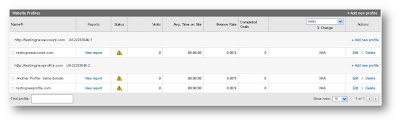 up a new "site" under the same account and your UA structure will look something like this: UA-XXXXXX-1 then UA-XXXXXX-2 and so on. Google Analytics mixes it's metaphors on this one- and they consider these to be the same account but separate profiles- even though there are unique profile numbers assigned separately. Perhaps Danny Sullivan will add this to his list of the 25 Things I Hate About Google and this one may be on it next time.
up a new "site" under the same account and your UA structure will look something like this: UA-XXXXXX-1 then UA-XXXXXX-2 and so on. Google Analytics mixes it's metaphors on this one- and they consider these to be the same account but separate profiles- even though there are unique profile numbers assigned separately. Perhaps Danny Sullivan will add this to his list of the 25 Things I Hate About Google and this one may be on it next time.This may seem rather trivial, but it's pretty interesting the number of things that don't behave properly as a result of this. So how do you fix it? Well- that's the worst part- the only fix is to start new accounts- which of course means starting your numbers from scratch...and this is according to two separate Googlers I've spoken with about this issue. It's kinda one of those things where you need to think carefully about whether there are enough reasons to re-implement. Unfortunately, there may be more and more features only available for accounts that are connected.

If your accounts are connected, You'll get this neat option inviting you to import conversions from Google Analytics into adwords under "conversions." Only problem is, I've tested this a bunch, and it's unreliable. I'm not even allowed to try it again or my boss will get mad at me. He's convinced it's never going to work. Ironically, you can't import Adwords conversions into Google Analytics. It's just not an available feature...so you have build conversions in Adwords and goal conversions in GA...urgh.
So- be careful when setting up your new Google Analytics account and reach out to me if you need info on some of the work arounds we've developed- there out of the scope of the blog.
Tuesday, March 22, 2011
Thursday, January 6, 2011
2011 the Year of Dividends
- ROI- 2011 should be the year that our customers are able to more accurately measure their return on investment. Web analytics is very powerful when it is applied to real life business decisions. I am still surprised and how few marketers still don't know how their marketing efforts affect their bottom line. This is often a significant challenge, but new technology and more sophisticated techniques can bridge that gap. Get there. It's worth the effort. Without being able to measure ROI, you won't be able to understand how to cash in on your marketing efforts.
- Cash in your Analytics Dividends- If you've been "analysing" a lot, the first part of the year may be a good time to cash in on some learnings. This can take several forms, but here is an example. We know of a company that has invested a considerable amount of money in PPC advertising. Using analytics as a guide, they can now expand into new markets or at least new market segments while applying those learnings. The pain and suffering is over and now they can count on a lower cost per conversion.
- Refine your Dashboards- If you are still feeling overwhelmed by all the data you are dealing with, take advantage of the built in "first of the year" recalibration excuse. Have that conversation with your team about simplifying your life by focusing on the KPI's (key performance indicators) that really matter to your bottom line.
Tuesday, November 16, 2010
3 reasons why this is a BAD Link request
I'm not sure why I'm SO surprised that it has been a while since I've received such a blatant and poorly executed attempt to exchange links. Perhaps I thought that most people were wiser by now. For those who still haven't heard, this is NOT how you exchange links:
Dear Sir or Madam
We would sincerely like to exchange links with your website.
Exchanging links will increase search engine rankings and website popularity, therefore, we will both benefit from exchanging links.
If you are interested, please add our link on your site and let me know.
Our linking details are as follows:
Title: Stourbridge Motor Company
URL: http://www.stourbridgemotorcompany.co.uk
Description: Stourbridge Motor Company deliver quality used cars, vans and mpv’s at realistic prices in West Midlands, Birmingham, Stourbridge, Redditch, Halesowen, Dudley and surrounds.
Please let me know as soon as you have posted our site details onto a link page that is cached by Google.
In exchange, please send your link information to me, which we will upload within 24 hours of receipt, and we will also notify you as soon as the link is posted.
We sincerely forward to your positive response.
Kind regards
[from someone I've never heard of]
Three reasons why this is wrong:
1. My site has nothing to do with their site: They're even on a different continent!
2. Trading links for pure SEO value is a huge NO NO. Even if that's what you're really doing, that's not why you should be doing it. You should exchange links because your site and the site you're exchanging a link with are in the same "Cyber neighborhood." Otherwise, Google won't understand the connection and it does neither of you any good.
3. Unsolicited link exchange requests are still SPAM.